- English
- 日本語
Removing headers from backend response
Last updated 2018-08-16
You can remove headers from any backend response. This may be necessary if your application automatically sets headers. For example, Drupal can set the following Expires and Cache-Control headers to prevent caching:
Expires: Sun, 19 Nov 1978 05:00:00 GMTLast-Modified: Wed, 18 Jul 2012 18:52:16 +0000Cache-Control: no-cache, must-revalidate, post-check=0, pre-check=0To remove a header from the backend response, add a new header as follows:
- Log in to the Fastly web interface.
- From the Home page, select the appropriate service. You can use the search box to search by ID, name, or domain. You can also click Compute services or CDN services to access a list of services by type.
- Click Edit configuration and then select the option to clone the active version.
- Click Content.
Click Create header.
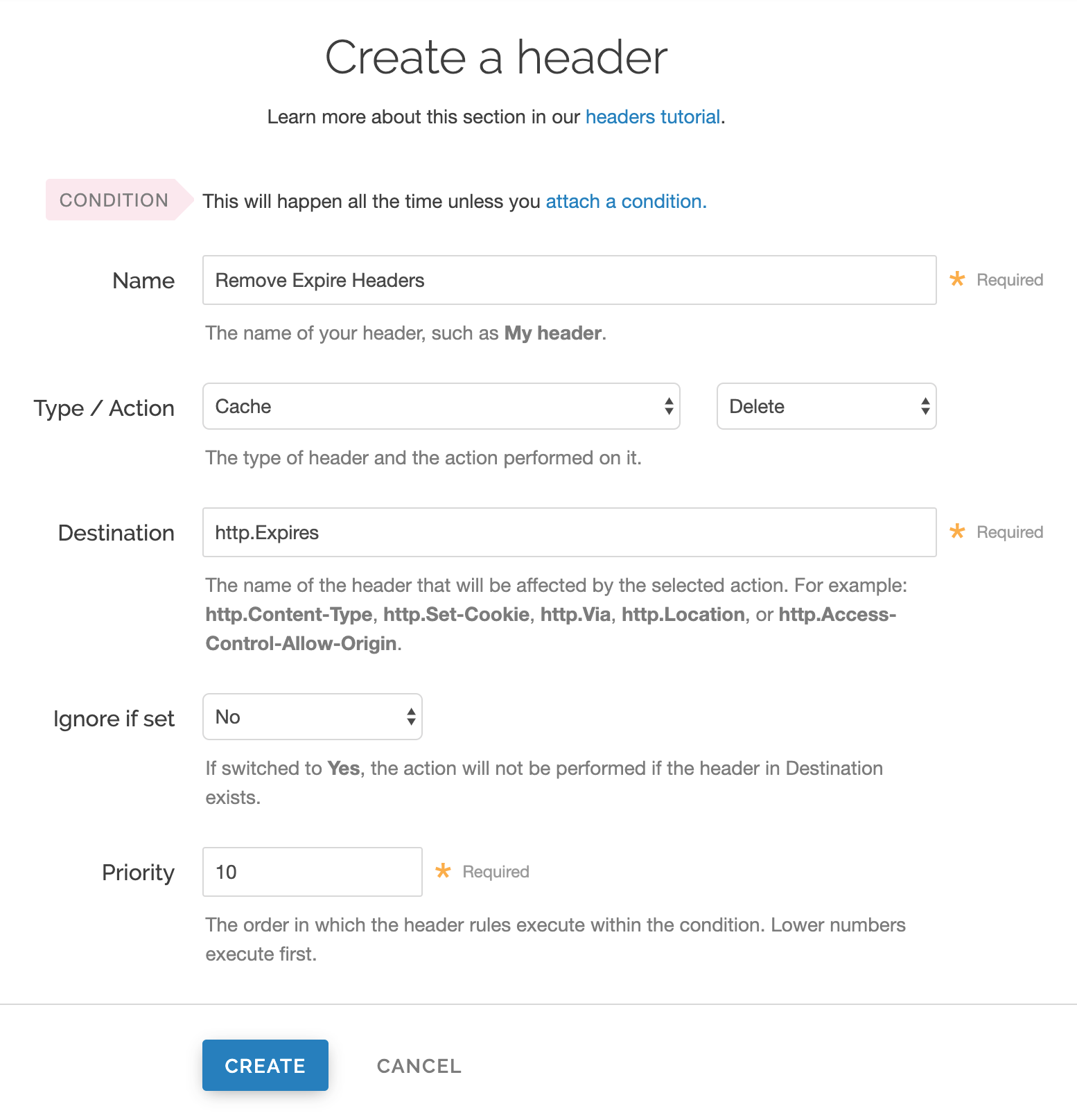
Fill out the Create a header fields as follows:
- In the Name field, enter a descriptive name for the header rule (e.g.,
Remove Expire Headers). - From the Type menu, select Cache, and from the Action menu, select Delete
- In the Destination field, enter the name of the header (e.g.,
http.Expires). - From the Ignore if set menu, select No.
- In the Priority field, enter
10.
- In the Name field, enter a descriptive name for the header rule (e.g.,
Click Create.
- Click Activate to deploy your configuration changes.
TIP
You may also be interested in our information on setting content type based on file extension.
Do not use this form to send sensitive information. If you need assistance, contact support. This form is protected by reCAPTCHA and the Google Privacy Policy and Terms of Service apply.