Linking Fastly accounts
Last updated 2024-02-20
You can link your Fastly and Signal Sciences accounts, allowing you to log in to either account using your Fastly credentials. Once logged in you can freely switch between the Signal Sciences and Fastly consoles.
IMPORTANT
If you are part of the launch of simplified login functionality for Fastly and Signal Sciences accounts, your accounts will automatically be linked.
Linking your Fastly and Signal Sciences accounts only affects authentication when logging into the Next-Gen WAF console. Other settings such as user roles and API access tokens are not affected. Be sure you understand the limitations and considerations of linking before you connect your accounts.
Limitations and considerations
Before linking your accounts, keep in mind the following:
- Account linking is not reversible. You can't unlink your Signal Sciences and Fastly accounts once they have been linked.
- Linked accounts require you to use your Fastly account credentials to log in. After linking your accounts, you will only be able to log in to the Next-Gen WAF console using your Fastly account credentials.
- SAML authentication is not supported. Linked accounts authenticate using your Fastly email address and password, rather than through your identity provider.
- Accounts using the bypass SSO feature can't be linked. Signal Sciences accounts set to bypass SSO can not be linked to a Fastly account.
- 2FA is supported. 2FA is supported for linked accounts but it must be enabled on both your Fastly and Signal Sciences accounts before you will be able to link them.
How to link your Fastly and Signal Sciences accounts
- Log in to the Next-Gen WAF console.
- From the Profile menu, select Account Settings.
- Under the Link Fastly account header, click Link account.
- Click Start Verification.
- Enter your Fastly account login credentials.
- Click SIGN IN.
- Click Link Fastly account.
- Click Account settings to return to the account settings management page, or click View dashboard to return to the Corp Overview page.
How to switch between the Fastly and Signal Sciences apps
After linking your Fastly and Signal Sciences accounts, switch between apps by clicking the app switcher menu in the upper-left corner of the console or the Fastly app's web interface.
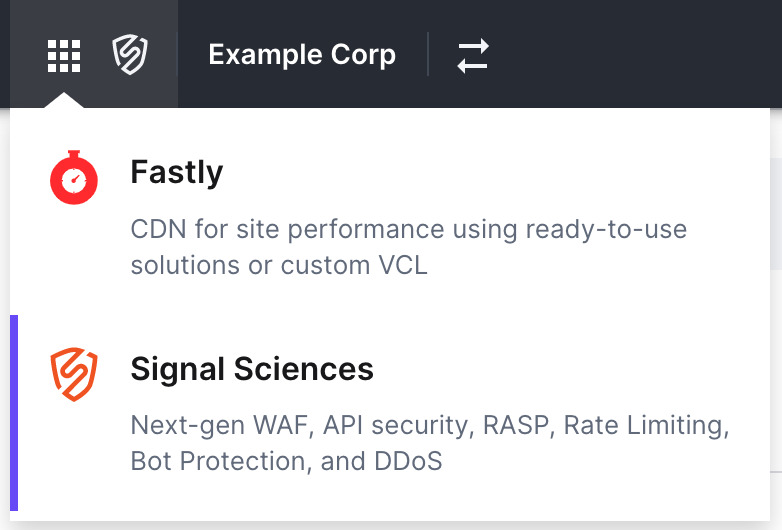
TIP
You can also access the Next-Gen WAF console directly from the Overview and Next-Gen WAF tabs on the Secure page in the Fastly web interface.
Do not use this form to send sensitive information. If you need assistance, contact support. This form is protected by reCAPTCHA and the Google Privacy Policy and Terms of Service apply.