- English
- 日本語
Changing log placement
Last updated 2023-09-28
Fastly's Real-Time Log Streaming feature allows you to specify where the logging call should be placed in the generated VCL.
Available log placement options
You can choose one of the following log placement options:
- Format Version Default puts the log statement in
vcl_logif the logging endpoint is using version 2 log format. If the logging endpoint is using version 1 log format, puts the log statement invcl_deliver. - None prevents the log statement from being rendered in VCL. Use this option if you intend to write a log statement manually in custom VCL.
Changing log placement
- Fastly control panel
- API
Follow these instructions to update a logging endpoint's VCL placement using the Fastly control panel:
- Log in to the Fastly control panel.
- From the Home page, select the appropriate service. You can use the search box to search by ID, name, or domain.
- Click Edit configuration and then select the option to clone the active version.
Click Logging.
Click the name of the logging endpoint you want to edit.
In the Placement section, select a placement for the logging endpoint.
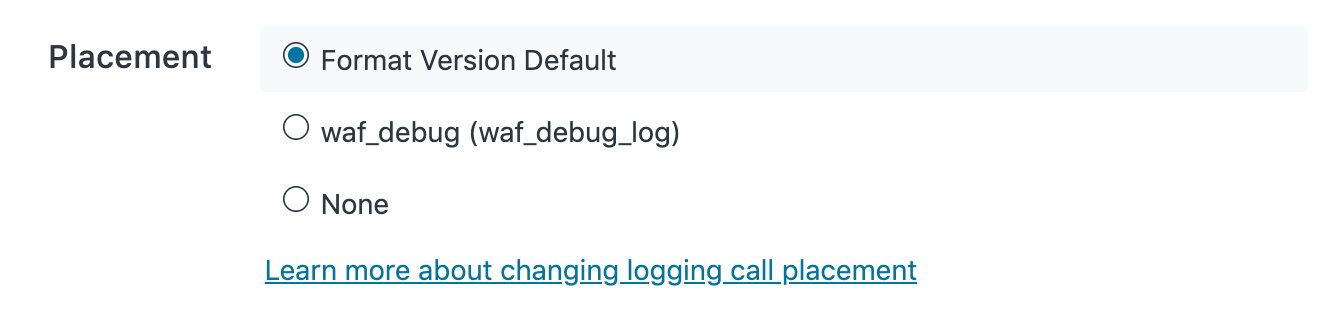
Click Update.
- Click Activate to deploy your configuration changes.
Do not use this form to send sensitive information. If you need assistance, contact support. This form is protected by reCAPTCHA and the Google Privacy Policy and Terms of Service apply.