- English
- 日本語
Making query strings agnostic
Last updated 2018-08-01
Under normal circumstances, Fastly would consider these URLs different objects that are cached separately:
http://example.comhttp://example.com?asdf=asdfhttp://example.com?asdf=zxcv
It is possible, however, to have them all ignore the query string and return the same cached resource.
- Log in to the Fastly control panel.
- From the Home page, select the appropriate service. You can use the search box to search by ID, name, or domain.
- Click Edit configuration and then select the option to clone the active version.
- Click Content.
Click Create header.
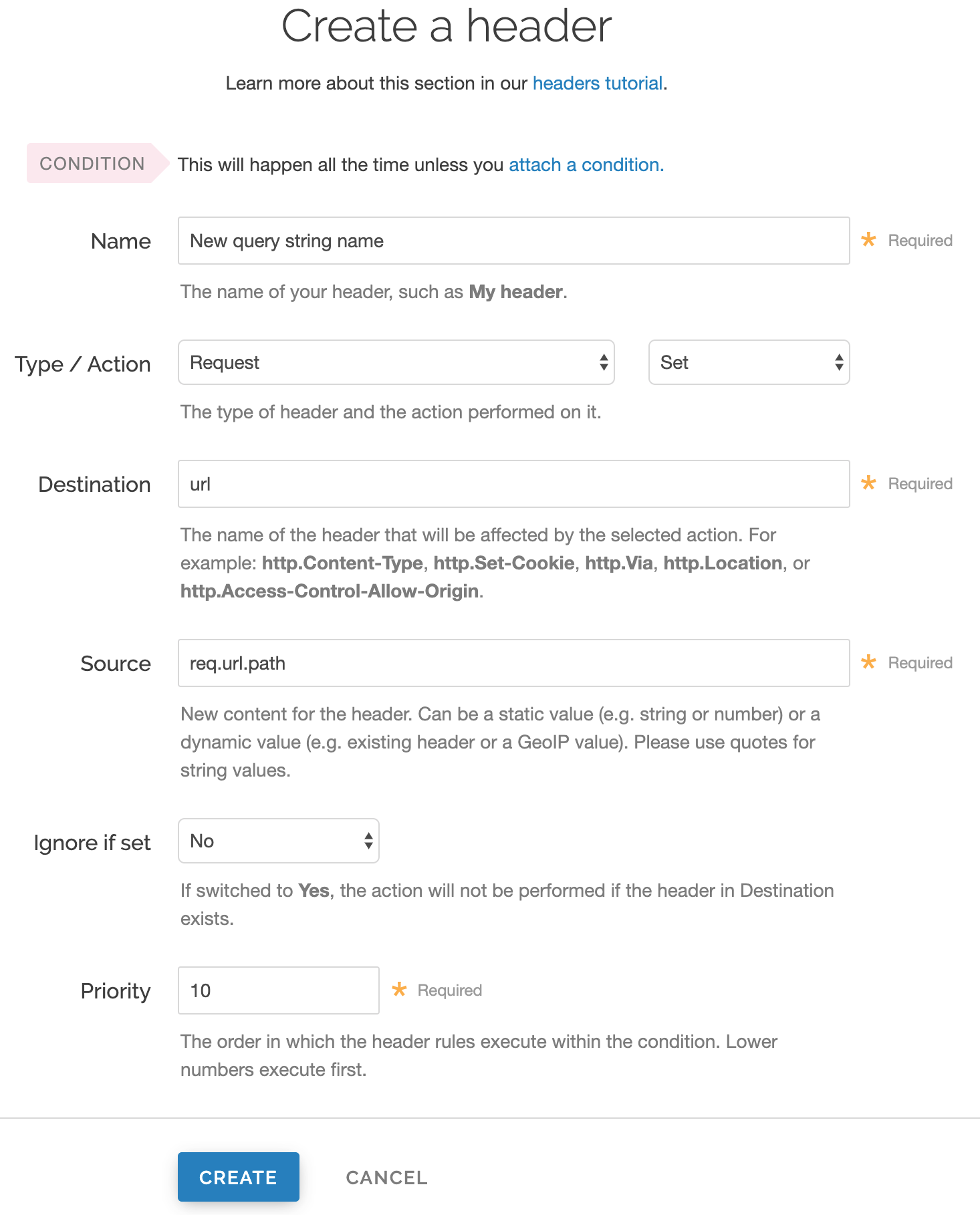
Fill out the Create a header fields as follows:
- In the Name field, enter a description for the header (e.g.,
New query string name). - From the Type menu, select Request, and from Action menu, select Set.
- In the Destination field, enter
url. - In the Source field, enter
req.url.path. - From the Ignore if set menu, select No.
- Set the Priority field to whatever priority you want.
- In the Name field, enter a description for the header (e.g.,
Click Create to create the new header.
- Click Activate to deploy your configuration changes.
The request will be sent to the origin as a URL without the query string.
For more information about controlling caching, see our documentation on cache freshness.
Do not use this form to send sensitive information. If you need assistance, contact support. This form is protected by reCAPTCHA and the Google Privacy Policy and Terms of Service apply.