- English
- 日本語
About the user quick links menu
Last updated 2024-11-22
The user quick links menu provide you with direct links to account, billing, and contact information you're likely to want access to most often.
Before you begin
Be sure you know how to access the web interface controls before learning about the details you'll encounter here.About the user quick links menu
The user quick links menu appears at the far right of the top navigation controls when you log in to the Fastly control panel:
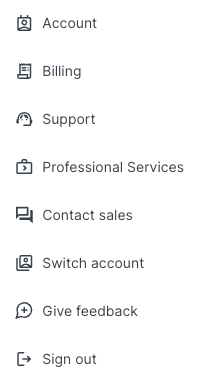
Depending on the roles and permissions assigned to you, you can use this menu to:
- access company settings where you can update things like your company owner and company contacts, as well as enable a login IP allowlist, enable company-wide account options (e.g., two-factor authentication), and cancel your account.
- manage profile and security information about your account
- access your account's billing-related details (if you've been assigned a role with billing access)
- request help from Fastly Support
- contact Sales
- log out of the Fastly control panel
- change the theme of the Fastly control panel to light (the default) or dark
What's next
Dig deeper into details about all areas of the web interface before you move on to working with services.Do not use this form to send sensitive information. If you need assistance, contact support. This form is protected by reCAPTCHA and the Google Privacy Policy and Terms of Service apply.