Using lists in rules
Last updated 2024-09-24
IMPORTANT
This guide only applies to Next-Gen WAF customers with access to the Next-Gen WAF control panel.
About Lists
Lists can be used to create and maintain sets of data for use when creating rules. Lists allow you to easily reuse the same sets of data across multiple rules. Lists can be created on individual sites (Site Lists) (also known as Workspace Lists) as well as the corp as a whole (Corp Lists) (also known as Account Lists) to be easily used in multiple sites (workspaces).
For example, you could create a list of prohibited countries that you don't do business with. You could then use this list in any rules that involve those countries, such as rules to track registration or login attempts originating from those countries. If a prohibited country changes, simply update the list instead of updating every rule that uses it.
Lists can consist of the following types of data:
- Countries
- IP addresses
- Strings (e.g., signals or agent names)
- Wildcards
Country and IP list types can contain comments using the pound sign # as the comment character.
Limitations and caveats
- The Essentials platform does not support lists.
- Lists support CIDR notation for IP address ranges.
- Lists are limited to 25 per corp (account) plus 25 per site (workspace).
- Lists can contain a maximum of 5000 items.
- String and Wildcard lists do not support comments.
Creating a List
Create both Corp (Account) and Site (Workspace) lists using these steps.
Corp Lists (Account Lists)
- Log in to the Next-Gen WAF control panel.
- From the Corp Rules menu, select Corp Lists.
- Click Add corp list.
- From the Type menu, select the type of data the list will contain.
- In the Name field, enter the name of the list.
- (Optional) In the Description (optional) field, enter a description for the list.
- In the Entries field, enter the items that will comprise the list. Each entry must be on its own line.
- Click Create corp list.
IMPORTANT
Only owners (superusers) can create, edit, and delete Corp Lists (Account Lists). This is because Corp Lists (Account Lists) have the ability to manipulate traffic across every site (workspace) and other roles can only manage Rules and Lists for sites (workspaces) they have access to.
Site Lists (Workspace Lists)
- Log in to the Next-Gen WAF control panel.
- From the Sites menu, select a site if you have more than one site.
- From the Site Rules menu, select Site Lists.
- Click New list.
- From the Type menu, select the type of data the list will contain.
- In the Name field, enter the name of the list.
- (Optional) In the Description (optional) field, enter a description for the list.
- In the Entries field, enter the items that will comprise the list. Each entry must be on its own line.
- Click Create site list.
Using a List
When creating a rule, select Is in list or Is not in list for the operator, then select the list from the value menu.
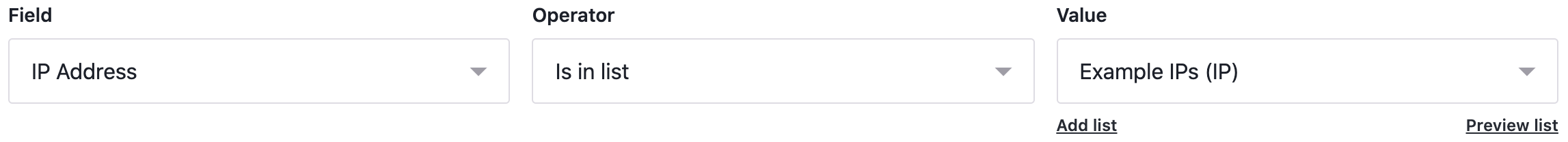
For more information about creating rules, see Rules.
Do not use this form to send sensitive information. If you need assistance, contact support. This form is protected by reCAPTCHA and the Google Privacy Policy and Terms of Service apply.