- English
- 日本語
Reviewing service activity with the event log
Last updated 2024-05-10
Event logs keep track of events related to a service. With the appropriate user role and permissions you can use event logs to determine which service-level changes were made and by whom. For example, you can use them to see who activated the most recent version of a service and view recent service configuration setting changes.
TIP
For information on monitoring Fastly account activity, check out our guide on the audit log. For information on monitoring the data that passes through Fastly, read our guide on Fastly's real-time log streaming features.
Follow these instructions to access the event logs for a service:
- Log in to the Fastly web interface.
- From the Home page, select the appropriate service. You can use the search box to search by ID, name, or domain.
The last 20 service-related events are displayed near the bottom of the page, in the Event log area.
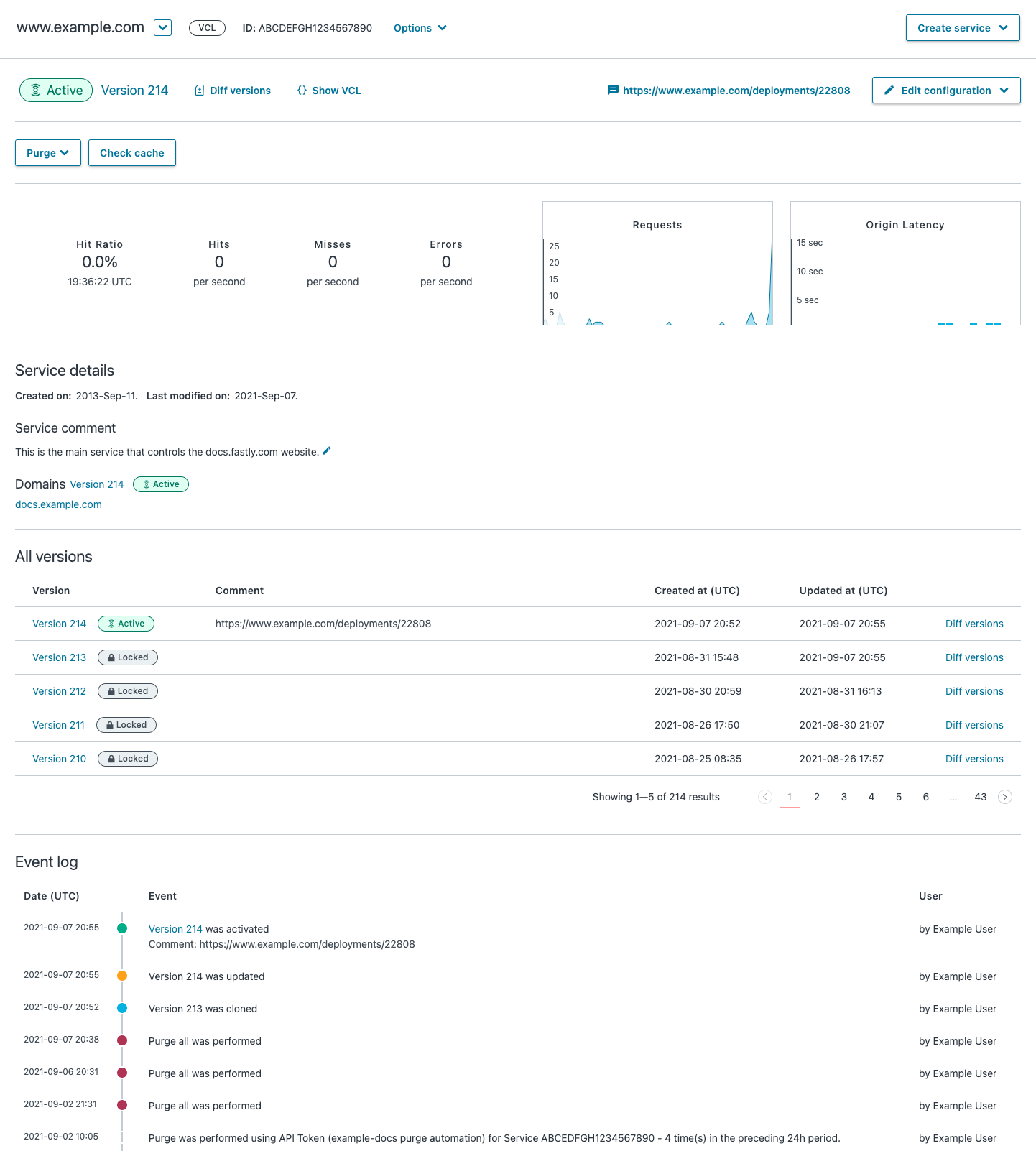
NOTE
As of June 22, 2021, event log data is retained for a period of one year (365 days).
Do not use this form to send sensitive information. If you need assistance, contact support. This form is protected by reCAPTCHA and the Google Privacy Policy and Terms of Service apply.